Chaparral Directory
 |
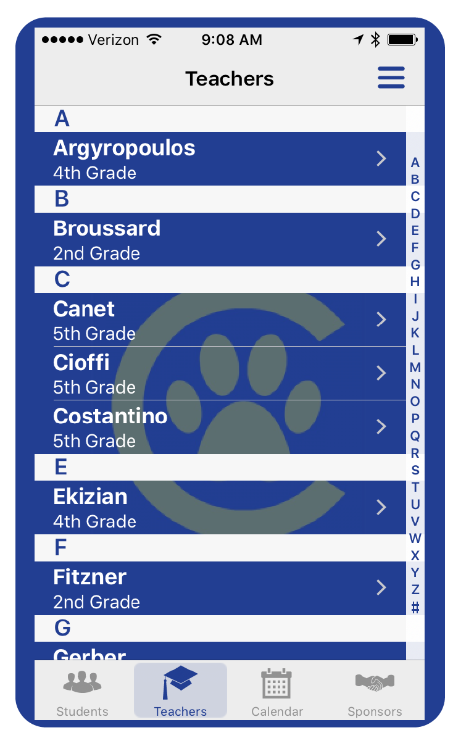 |
You can access the Chaparral Directory from your smartphone (get the iTunes App or Android App) or computer (DirectorySpot.net) and it will always contain the latest information, updated by you. You will be able to call, text, or email other Chaparral families with one click from your smartphone. You can also access classroom lists and the current Chaparral PFC calendar.
HOW TO SET UP YOUR ACCOUNT:
On your Tablet or Computer:
- Go to directoryspot.net and click on “Login” in the upper right hand corner.
- Enter your email address as your Username, and click on “Reset Password.” An email will be sent to you with a link to set your password.
- Click on the link in your email to set your password and login.
On your Smartphone:
- Download the DirectorySpot app by going to your app store and searching “DirectorySpot” or by clicking on the appropriate link here: iPhone – http://goo.gl/5U2Tzq or Android – http://goo.gl/iBK9lY
- Launch DirectorySpot, enter your email address as your Username, and click on “Reset Password.”
- Click on the link in your email to set your password, relaunch the DirectorySpot app, and login with your username and password.
If you still need help setting up your account, please contact Susie Ming.
We hope you will love our new digital directory! Please email chaparralpfc@gmail.com with any questions or issues.

